unable to withdraw xlm it show error code 400 ′′ tx _ bad _ auth ′′ ..........how to remove 2fa
I am unable to withdraw xlm it show error code 400 ′′ tx _ bad _ auth ′′
my address is set with 2fa on 2years ago ,now stellar not use this funtion,how to remove 2fa in my account. i think this error code about the 2fa. i have sent many mail to support@stellarport.io but no one answers me.
What do i have to do. thank you.
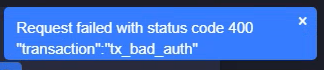
-
i wish i could help you
if U need help, just send me email, i will try your wallet with what i did to my wallet
and I'm not scammer, I just trying to help you, if you want...
-
I just did it like 3 days ago. If you have your 24 word seed phrase you can unlock the 2fa. Go to
https://github.com/iancoleman/bip39
USE THE OFFLINE VERSION
And punch in your 24 word phrase. It will generate a list of public and private addresses. That are all yours, the first one in the list will be the address of your stellarport acct. Click the second one (the second one will be the signer address in your account with the Signer Weight of 2.) COPY the first and second private keys you will need them for the next step. Now go to play store and download solar wallet and import your first wallet with the first private key. This will be your main acct. Then go to Add account and add the second private key as your signer key account. And remember to send xlm to that acct to activate it. Now you will be able to sign your own transactions all in one place. Trust me it sounds a lot harder than it is. I hope this helps. -
I wouldn't even know we're to start making a video. But I could send you step by step screenshots. Through email. Also there are easier ways if you don't have any trust lines open You could import or merge your address into lobstr wallet app. But if you have trustlines open, DO NOT IMPORT OR MERGE. You will loose your funds.
-
I have found the solution, you must have the second secret key
Email me junedsunjaya234@gmail.com
-
Hi Ryan Vaillancourt, i dont find any "solaire wallet" vor xlm. Do you mean "Solar Wallet" ?
When i import my secret words in solar wallet, where i can input the private key of the signer?
Edit: I find it out :-) Very easy with this second Wallet for signing. I have to transfer 2XLM first to this wallet, then i can sign.
Thank you! Now my funds from stellarport are safe in my ledger.
I never use stellarport again ....
Please sign in to leave a comment.





Comments
24 comments