This guide will detail step-by-step instructions on how to deposit cryptocurrency to your Stellar wallet. Additionally, there is a video example at the end of the guide. The article will use XRP as an example. However, you would use an almost identical process if you wanted to deposit BTC, ETH, LTC etc.
- Start off by logging into your Stellarport wallet. If you don't yet have a Stellarport wallet, you can create one
- Choose the Deposit option from the nav bar.
- Choose the currency that you would like to deposit. For this specific tutorial, we will use XRP but as previously mentioned, you would use a nearly identical process for any other crypto. Simply choose whichever crypto is your preferred choice in this step instead of XRP.
- After selecting the deposit asset, you will be presented with deposit instructions. Follow these instructions carefully. For XRP, we will need to send to a specific ripple address and include a specific tag. Additionally, for a new wallet, we will need to return to a link after the deposit has been confirmed to complete the deposit (Stellar wallets that are not yet funded with XLM need some special processing. This extra step is a one-time process only when your wallet is complete unfunded).
- IMPORTANT If you are activating your Stellar wallet, a small amount of the asset you are depositing will be converted to XLM and your wallet funded with that initial XLM in order to activate it. After your wallet is activated (i.e. funded with initial XLM). You MUST go back in to the deposit screen for whichever asset you deposited and complete your deposit.
- After depositing, you can view your deposit history by clicking on the "History" tab.
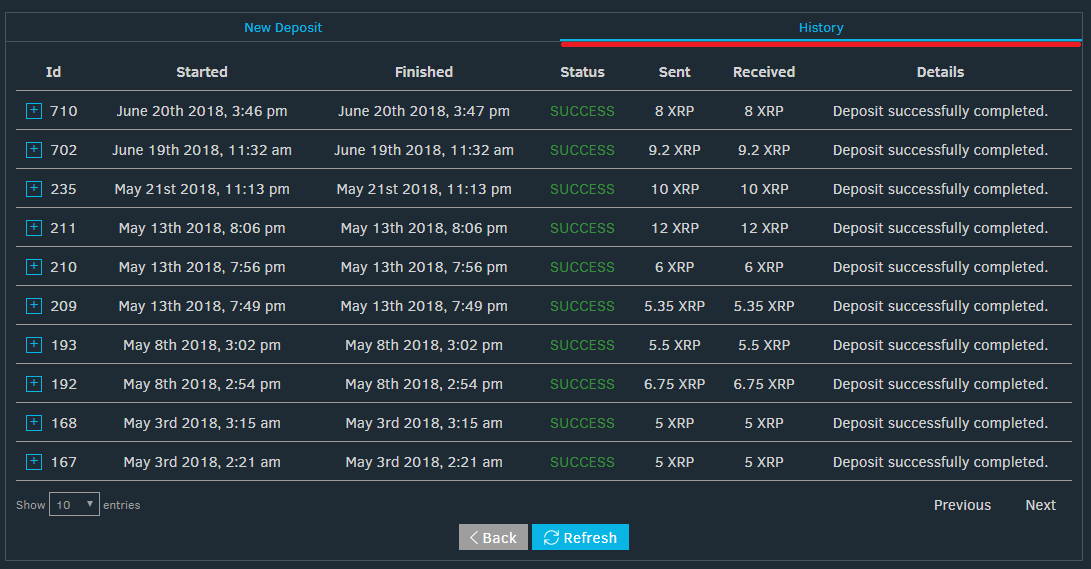
Here is a video showing an example XRP deposit using Stellarport:
Comments
0 comments
Article is closed for comments.